 you can navigate the Table of Contents
via the list on the left (desktop mode) or via the hamburger menu
you can navigate the Table of Contents
via the list on the left (desktop mode) or via the hamburger menu  (mobile mode).
(mobile mode).
In Document Mode  you can navigate the Table of Contents
via the list on the left (desktop mode) or via the hamburger menu
you can navigate the Table of Contents
via the list on the left (desktop mode) or via the hamburger menu  (mobile mode).
(mobile mode).
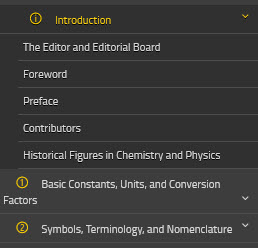
IP authenticated users will be taken straight to the document. Individual users will be presented with the sign in screen.
The quick search box will be visible at all times in Document Mode.
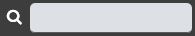
Simply type a search term and hit the magnifying glass.
The full search is available from the Document Mode home screen.
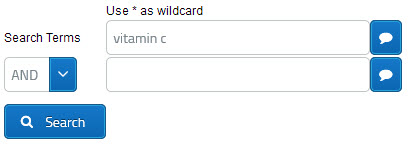
Use the full search to search for multiple text terms and for search terms using special characters (e.g. Greek characters).